Hystrix Dashboard:断路器执行监控
SpringBoot实战电商项目mall(20k+star)地址: https://github.com/macrozheng/mall
摘要
Hystrix Dashboard 是Spring Cloud中查看Hystrix实例执行状况的一种仪表盘组件,支持查看单个实例和查看集群实例,本文将对其用法进行详细介绍。java
简介
Hystrix提供了Hystrix Dashboard来实时监控HystrixCommand方法的执行状况。 Hystrix Dashboard能够有效地反映出每一个Hystrix实例的运行状况,帮助咱们快速发现系统中的问题,从而采起对应措施。git
Hystrix 单个实例监控
咱们先经过使用Hystrix Dashboard监控单个Hystrix实例来了解下它的使用方法。
建立一个hystrix-dashboard模块
用来监控hystrix实例的执行状况。
- 在pom.xml中添加相关依赖:
<dependency>
<groupId>org.springframework.cloud</groupId>
<artifactId>spring-cloud-starter-netflix-eureka-client</artifactId>
</dependency>
<dependency>
<groupId>org.springframework.cloud</groupId>
<artifactId>spring-cloud-starter-netflix-hystrix-dashboard</artifactId>
</dependency>
<dependency>
<groupId>org.springframework.boot</groupId>
<artifactId>spring-boot-starter-actuator</artifactId>
</dependency>
- 在application.yml进行配置:
server:
port: 8501
spring:
application:
name: hystrix-dashboard
eureka:
client:
register-with-eureka: true
fetch-registry: true
service-url:
defaultZone: http://localhost:8001/eureka/
- 在启动类上添加@EnableHystrixDashboard来启用监控功能:
@EnableHystrixDashboard
@EnableDiscoveryClient
@SpringBootApplication
public class HystrixDashboardApplication {
public static void main(String[] args) {
SpringApplication.run(HystrixDashboardApplication.class, args);
}
}
启动相关服务
此次咱们须要启动以下服务:eureka-server、user-service、hystrix-service、hystrix-dashboard,启动后注册中心显示以下。

Hystrix实例监控演示
- 访问Hystrix Dashboard:http://localhost:8501/hystrix

- 填写好信息后点击监控按钮,这里咱们须要注意的是,因为咱们本地不支持https,因此咱们的地址须要填入的是http,不然会没法获取监控信息;
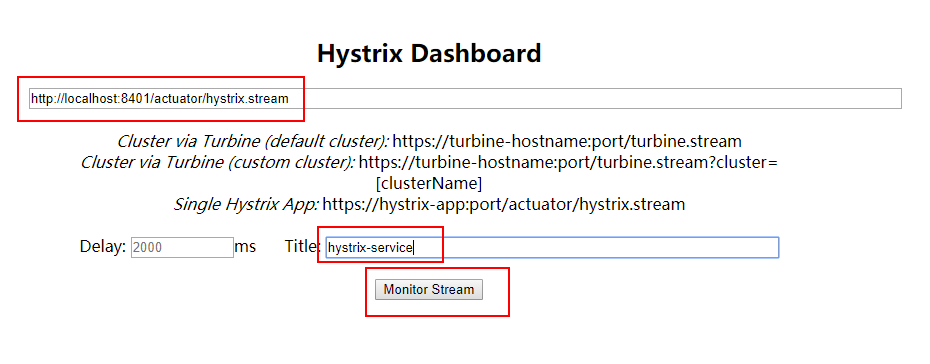
- 还有一点值得注意的是,被监控的hystrix-service服务须要开启Actuator的hystrix.stream端点,配置信息以下:
management:
endpoints:
web:
exposure:
include: 'hystrix.stream' #暴露hystrix监控端点
- 调用几回hystrix-service的接口:http://localhost:8401/user/testCommand/1
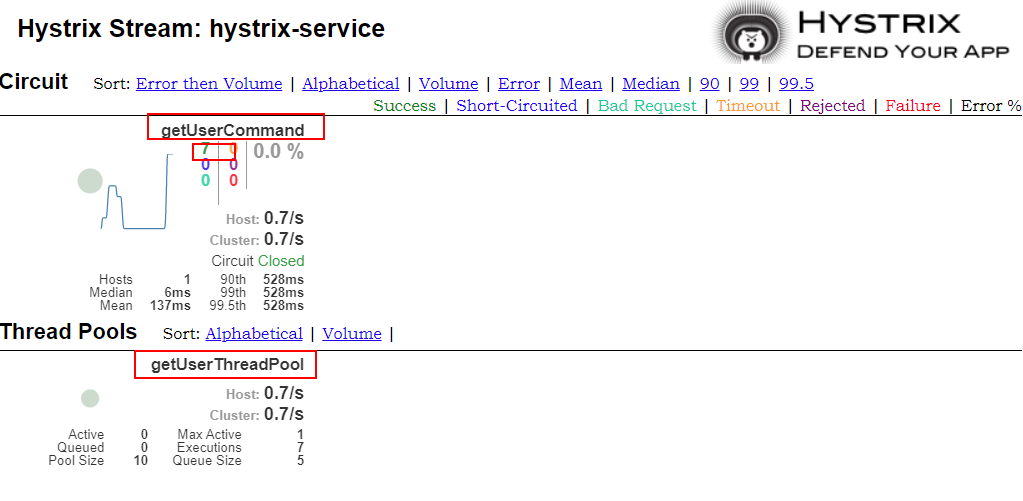
- 能够发现曾经咱们在@HystrixCommand中添加的commandKey和threadPoolKey属性都显示在上面了,而且有7次调用都成功了。
Hystrix Dashboard 图表解读
图表解读以下,须要注意的是,小球表明该实例健康状态及流量状况,颜色越显眼,表示实例越不健康,小球越大,表示实例流量越大。曲线表示Hystrix实例的实时流量变化。

Hystrix 集群实例监控
这里咱们使用Turbine来聚合hystrix-service服务的监控信息,而后咱们的hystrix-dashboard服务就能够从Turbine获取聚合好的监控信息展现给咱们了。
建立一个turbine-service模块
用来聚合hystrix-service的监控信息。
- 在pom.xml中添加相关依赖:
<dependency>
<groupId>org.springframework.cloud</groupId>
<artifactId>spring-cloud-starter-netflix-eureka-client</artifactId>
</dependency>
<dependency>
<groupId>org.springframework.cloud</groupId>
<artifactId>spring-cloud-starter-netflix-turbine</artifactId>
</dependency>
<dependency>
<groupId>org.springframework.boot</groupId>
<artifactId>spring-boot-starter-actuator</artifactId>
</dependency>
- 在application.yml进行配置,主要是添加了Turbine相关配置:
server:
port: 8601
spring:
application:
name: turbine-service
eureka:
client:
register-with-eureka: true
fetch-registry: true
service-url:
defaultZone: http://localhost:8001/eureka/
turbine:
app-config: hystrix-service #指定须要收集信息的服务名称
cluster-name-expression: new String('default') #指定服务所属集群
combine-host-port: true #以主机名和端口号来区分服务
- 在启动类上添加@EnableTurbine来启用Turbine相关功能:
@EnableTurbine
@EnableDiscoveryClient
@SpringBootApplication
public class TurbineServiceApplication {
public static void main(String[] args) {
SpringApplication.run(TurbineServiceApplication.class, args);
}
}
启动相关服务
使用application-replica1.yml配置再启动一个hystrix-service服务,启动turbine-service服务,此时注册中心显示以下。
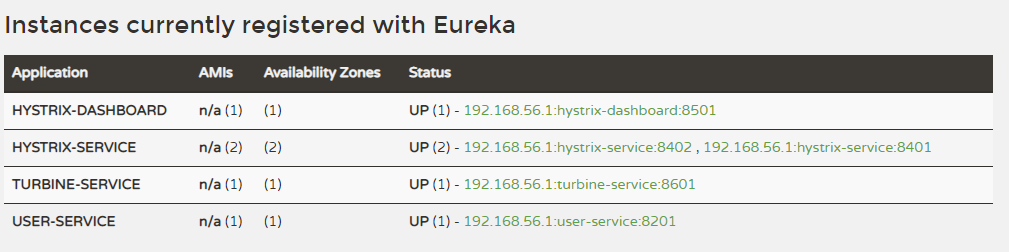
Hystrix集群监控演示
- 访问Hystrix Dashboard:http://localhost:8501/hystrix
- 添加集群监控地址,须要注意的是咱们须要添加的是turbine-service的监控端点地址:

- 调用几回hystrix-service的接口:http://localhost:8401/user/testCommand/1以及http://localhost:8402/user/testCommand/1
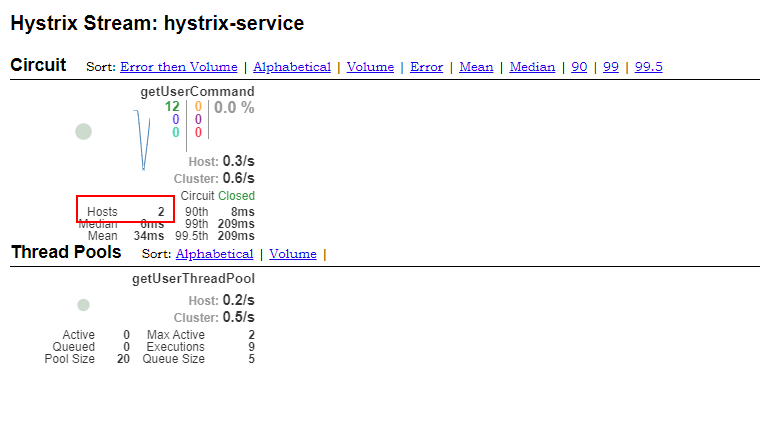
- 能够看到咱们的Hystrix实例数量变成了两个。
使用到的模块
springcloud-learning ├── eureka-server -- eureka注册中心 ├── user-service -- 提供User对象CRUD接口的服务 ├── hystrix-service -- hystrix服务调用测试服务 ├── turbine-service -- 聚合收集hystrix实例监控信息的服务 └── hystrix-dashboard -- 展现hystrix实例监控信息的仪表盘
项目源码地址
https://github.com/macrozheng/springcloud-learninggithub
公众号
mall项目全套学习教程连载中,关注公众号第一时间获取。web

相关文章
- 1. Hystrix Dashboard:断路器执行监控
- 2. Spring Cloud(五)断路器监控(Hystrix Dashboard)
- 3. SpringCloud之断路器监控(Hystrix Dashboard)(九)
- 4. 断路器监控Hystrix Dashboard的使用
- 5. 熔断器Hystrix及服务监控Dashboard
- 6. 服务容错保护断路器Hystrix之三:断路器监控(Hystrix Dashboard)-单体监控
- 7. 服务容错保护断路器Hystrix之四:断路器监控(Hystrix Dashboard)-turbine集群监控
- 8. SpringCloud学习系列之三----- 断路器(Hystrix)和断路器监控(Dashboard)
- 9. 1四、Ribbon整合断路器监控Hystrix Dashboard
- 10. Spring Cloud Learning | 第七篇:断路器监控仪表盘(Hystrix Dashboard)
- 更多相关文章...
- • MyBatis SqlSession和Mapper接口执行Sql - MyBatis教程
- • Redis watch命令——监控事务 - Redis教程
- • Docker容器实战(七) - 容器眼光下的文件系统
- • Docker容器实战(六) - 容器的隔离与限制
相关标签/搜索
每日一句
-
每一个你不满意的现在,都有一个你没有努力的曾经。
欢迎关注本站公众号,获取更多信息

相关文章
- 1. Hystrix Dashboard:断路器执行监控
- 2. Spring Cloud(五)断路器监控(Hystrix Dashboard)
- 3. SpringCloud之断路器监控(Hystrix Dashboard)(九)
- 4. 断路器监控Hystrix Dashboard的使用
- 5. 熔断器Hystrix及服务监控Dashboard
- 6. 服务容错保护断路器Hystrix之三:断路器监控(Hystrix Dashboard)-单体监控
- 7. 服务容错保护断路器Hystrix之四:断路器监控(Hystrix Dashboard)-turbine集群监控
- 8. SpringCloud学习系列之三----- 断路器(Hystrix)和断路器监控(Dashboard)
- 9. 1四、Ribbon整合断路器监控Hystrix Dashboard
- 10. Spring Cloud Learning | 第七篇:断路器监控仪表盘(Hystrix Dashboard)